1. Wi-Fi Access Authentication For Education Roaming
eduroam (education roaming) is the secure, world-wide roaming access service developed for the international research and education community.
eduroam allows students, researchers and staff from participating institutions to obtain Internet connectivity across campus and when visiting other participating institutions by simply opening their laptop.
eduroam official site:https://www.eduroam.org/
2.VPN
From 23 September 2019, the new VPN Service has been launched, and the new service supports 2-factor authentication to enhance the account security.
VPN Activation Flowchart:
VPN Activation Flowchart:
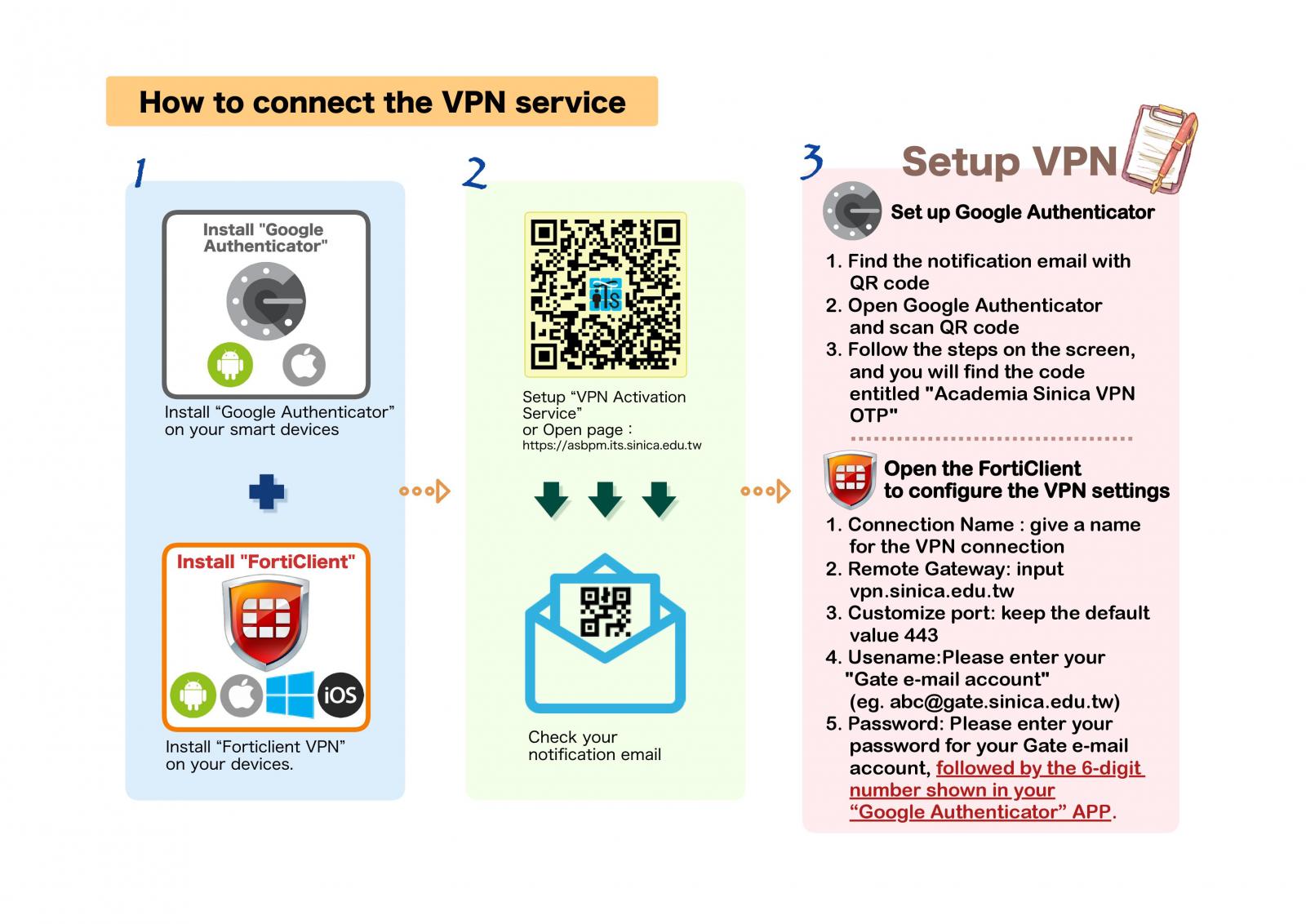
Download Operation Manual:
Notification:
- Please visit the webpage (https://asbpm.its.sinica.edu.tw) to activate your VPN service.
- If you have no VPN activities for 90 contiguous days, your VPN service will be disabled automatically. In that case, if you still need to use the VPN service, you will need to re-activate your VPN account.
- If the user's computer doesn’t have any network connection for more than 60 minutes, the VPN connection will be automatically terminated.
- Please connect to the VPN when necessary to avoid connection delay.